Resource management in project schedules
Resourcing is another of those topics which is initially simple, but once you scratch the surface you find a world of complexity.
The first question in relation to resourcing is why bother? There are a number of reasons you might want to resource a schedule, the reason will influence how you go about it. Possible options include:
- You don’t. You either assume resources are unlimited or you manually reschedule tasks to avoid conflict.
- Resource workload representation. You try to model workload of either just critical resources or all resources.
- Resource against ‘bucket’ tasks only. You have scheduled in detail but only assign resources to high level tasks (more on that later).
- Resource levelling. Based on resource workload, you adjust the schedule either manually or using automated functions in the tool.
- To ‘task’ people. You use the schedule to help communicate what tasks people should be working on.
- Resource effort estimation. You try to model effort required for the task(s) and hence cost (be careful, more on that later).
- To timesheet. You set up tasks and resource assignments to enable users to enter actual effort via the timesheeting function (e.g. Primavera or MS Project server).
- Resource effort tracking. Probably the most time consuming of all, you re-estimate remaining effort by resource and track budget vs actual/forecast hours against each task.
Resourcing takes effort, therefore the effort needs to provide value. Never resource a schedule just because you think you should, always have a reason. There is a huge amount of value from just allocating the critical resources, for example, or just allocating teams of people or key equipment or infrastructure.
Bucket tasks are worthy of consideration, especially where the schedule forms part of a broader suite of schedules and resource workload across schedules is being considered. Bucket tasks are also a good option for estimating. Consider the following scenario:
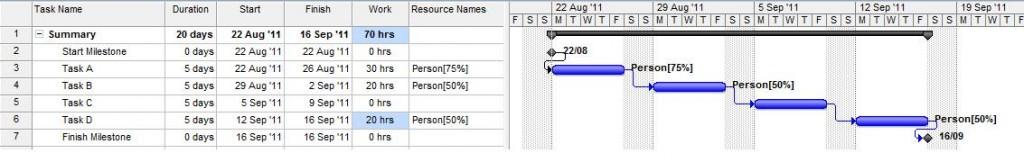 Picture above shows a resourced schedule at the detail level
Picture above shows a resourced schedule at the detail level
Would the person’s hours and hence cost really follow that workload? Would they really not charge any time in week 3? Or would the person average out their workload over the whole period? How would the engagement contract look? I bet it wouldn’t say ‘don’t come week 3’.
The picture below shows a bucket task for the same schedule, it is the bucket task rather than the detail which would appear in the cost estimate and in the timesheeting system.
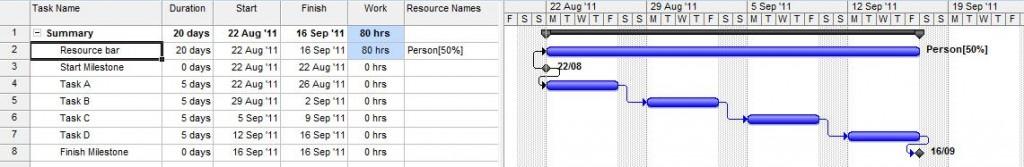
Picture above shows the same schedule resourced at an intermediate level
The next consideration is the tool behaviour and the maths. Fundamentally, the tool must follow the basic equation. Putting aside resource calendars the equation is:
WORK = DURATION x UNITS x (8hrs/day)
In almost 20 years of training, the constant observation has been people’s difficulty in using the default state of MS Project (Fixed Units, Effort driven on). Worse still, novice users simply assign every resource at 100%, which undermines all the workload functions. People’s frustration in the tool ‘changing their durations’ really just indicates that they do not understand how the tool works, particularly in the default state.
Many papers and guides encourage users to move to Fixed Duration instead with Effort Driven off. Regardless, learn how the task type and effort driven functions work then adopt a standard that suits.
Levelling might well be the final frontier of scheduling tool knowledge. It combines more advanced knowledge of the tool and detailed knowledge of the schedule. An astute user will only use the automated functions with care, if at all. Most experienced schedulers will use the workload views (Resource Usage and Resource Graph), often modified, to see where workload is excessive. Once a problem is spotted, analysis and corrective action plans need to be determined. This is where the automated levelling functions really fall down since they won’t:
- Introduce gaps and/or stretch duration
- Resequence tasks
- Reallocate to other resources.
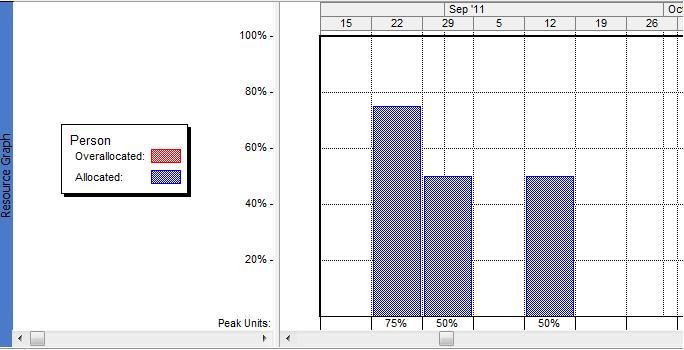
Picture above shows workload for the earlier resourced schedule
The final complexity of resource management is the stuff a scheduling tool cannot do. Engage the resources, include them in the team, keep them happy, manage their work and get them to deliver on time. And then there is the resource’s line manager to keep happy, contracts and agreements to form, formal induction, facility and IT provisioning and…

